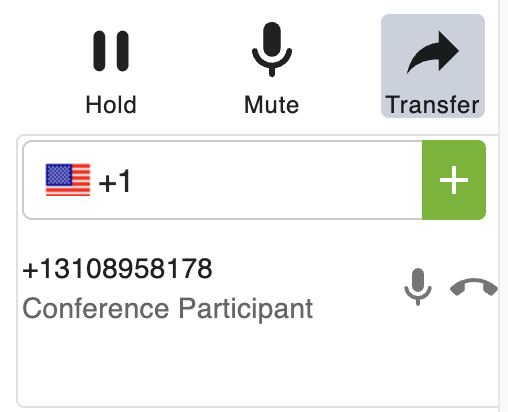UI
Webphone widget UI
Icons
| Button | Description |
|---|---|
| Webphone is on, click to turn off webphone. | |
| Webphone is off, click to turn on webphone. | |
| Webphone is accepting inbound call, click to stop accepting inbound call. | |
| Webphone is not accepting inbound call, click to start accepting inbound call. | |
| Click to hide webphone. | |
| Click to hold the current call. | |
| Current call is held, click to resume call. | |
| Click to mute your webphone mic. | |
| Webphone mic is muted, click to unmute. |
Transfer
If you account support transfer, you will see the transfer button in the call control bar.
Click the transfer button to open the transfer dialog.